Jedi Academy Touch
Jedi Knight: Jedi Academy is the latest installment of the highly acclaimed Jedi Knight series.

About the game
Jedi Knight: Jedi Academy is the latest installment of the highly acclaimed Jedi Knight series. Take on the role of a new student eager to learn the ways of the Force from Jedi Master Luke Skywalker. Interact with famous Star Wars characters in many classic Star Wars locations as you face the ultimate choice: fight for good and freedom on the light side or follow the path of power and evil to the dark side.
- Customize your character by defining both look and gender before entering the Academy to learn the power-and dangers- of the Force.
- Construct your own Lightsaber from handle to blade. As you progress, discover the power of wiedling two Lightsabers or the ultimate double-bladed Lightsaber made famous by Darth Maul.
- New vehicles, weapons, force powers and Star Wars locations.
- Unique level selection system allows you to choose your own missions and adventures.
- Six multiplayer modes including team based siege mode and two-on-one power duel. Fight in 23 multiplayer arenas!
Installation
Before playing this game on your android, you'll need to own a Windows/Mac copy of the game in order to get a copy of the assets files (assets0.pk3 and assets1.pk3). Depending on if you have the CD installed or the Steam version, you'll have to go in the game's folder. Once there, all of the assets files will be located in "GameData\base".
Alternatively, if you own the JK3 CDs, you can directly extract the files (without installing the game) from this path:
- CD1: \GameData\GameData\base\assets0.pk3
- CD2: \GameData\GameData\base\assets1.pk3
Once you have the two assets files ready, all you have to do is follow theses steps:
- Install the Jedi Academy Touch on your Android device from the Google Play Store ( Link ).
- Run the app at least once to get the system folders created.
- Copy the previously mentioned assets files into: "/sdcard/Beloko/JK3/FULL/base/" (actual path may vary according to your phone brand and model).
- Run the game again and hit Start Full in order to auto-download the updates.
- Enjoy : )
Also check out the generic Installation Guide
Features
Jedi Academy Touch features the best highly customisable controls available for any FPS.
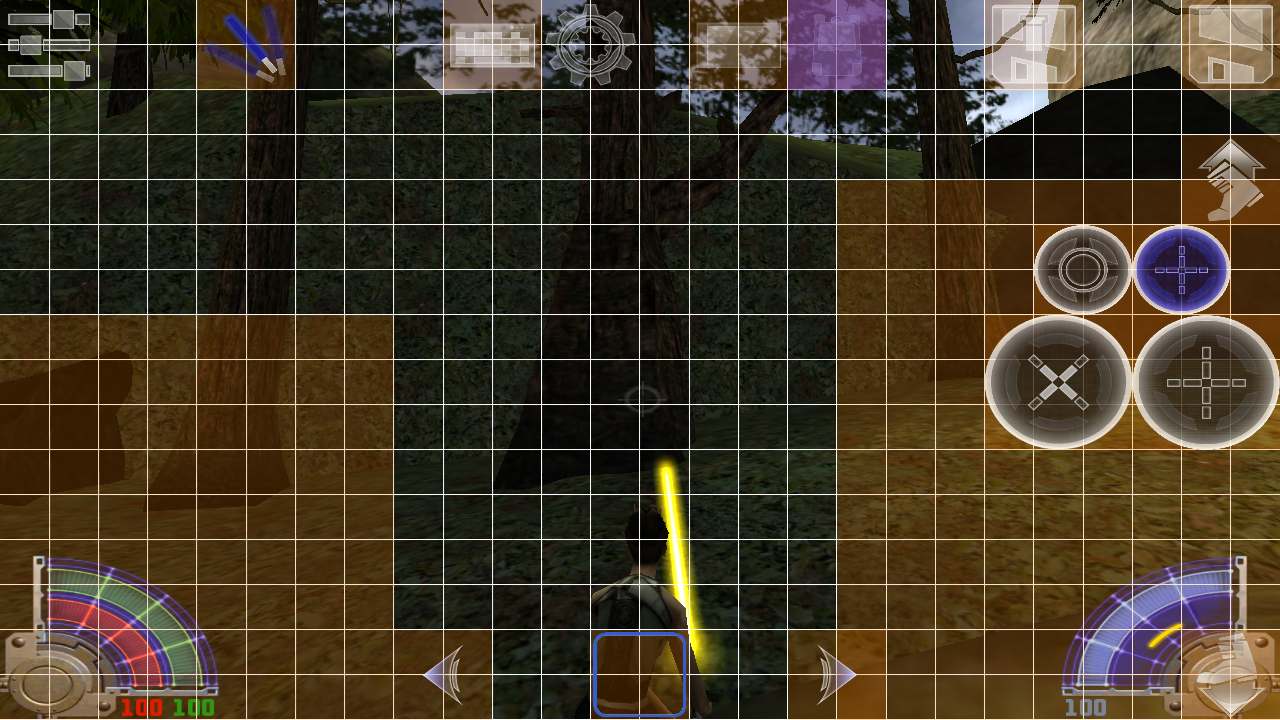
Fully customize touch screen controls:
*Move all game buttons
*Analog move and strafe
*Resize all game buttons
*Change sensitivity for all analog inputs
*Mouse mode or Joystick mode to turn
*Invert look up/down
*Optional double tap to Jump/Shoot
*Change controls transparency
*Map volume buttons to any game action
Gamepad support - customize all inputs and buttons, invert and change sensitivity.
Confirmed to work with (so far):
* XBOX 360 wired controller
* Moga Pro
* Moga Pocket
* Snakebyte
* Nyko Playpad
* Sony PS3 controller with the Sixaxis app.
It should work with most controllers.
NOTE:
*To change gamepad axis sensitivity, long press on the axis on the Gamepad tab.
*To map the volume keys use the GAMEPAD tab.
*You need a Google Play device using the account you use to purchase to run
*Multiplayer it NOT yet supported
*You can not select 'high' texture mode, it will crash on certain levels otherwise (graphic memory overflow)
*To enabled cheats, first type "helpusobi 1" at the console
Please contact support if you are experiencing ANY difficulties. Thank you.
Custom bind Quick Keys (Square, Circle, Triangle, Cross)
These optional extra buttons map to the F1,F2,F3 and F4 keyboard keys.
You can enable/disable them by long pressing on them while editing the controls.
Use the 'bind' command to bind them to actions of your choice, for example they this at the console:
"bind f1 weapon 1"
Will bind the red triangle to show/hide the light saber.




















